

The Jbi4Ejb component can be used to integrate Stateless Session Enterprise Java Bean (SLS EJB) using a JBI-compliant Enterprise Service Bus. There is no need to modify or move the EJB from the Application servers where they are deployed to integrate themo into the Bus, is the component that it's able to connect with the EJB and can "publish" the EJB logic into the ESB.
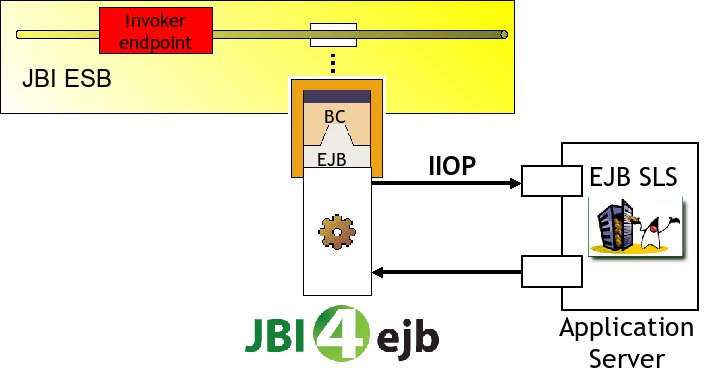
To integrate an EJB into the Bus, a JBI service unit must be created. Following the "configure, don't code" paradigma, the service units are "only" containers of configuration logic, no coding is needed. For the jbi4Ejb component, the configuration logic is expressed by an extended WSDL, that contains both the EJB interface and the connection configuration data.
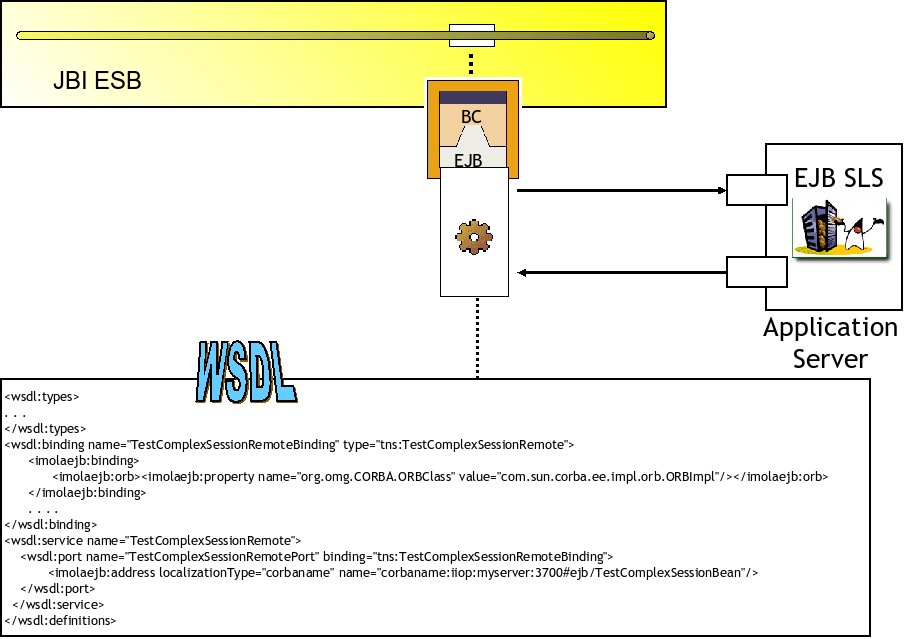
How this WSDL can be generated? Starting from a J2EE ejb-jar or ear (the standard deployments archives for the EJB) this WSDL can be produced using the command-line tool or the Netbeans plug-in.
Once generated, the WSDL can be used to create a JBI Service Unit.
This service unit can be included into a JBI Service Assembly: a composite application that can manage a flow of data into the ESB. Take a look to the OpenESB Getting Started and the Servicemix Getting Started guides to see two examples of a simple SA in both the supported ESB.
The Jbi4Ejb binding component, due to the nature of the objects integrated (that cannot live ouside a J2EE container), can act only as a Service Provider. This means that EJB can be exposed using the component as JBI endpoints, but the internal endpoints cannot be exposed as EJB.
A Jbi4Ejb service unit must have the layout:
+- <SERVICE_WSDL.wsdl>
+- META-INF/
+- jbi.xml
where:
This WSDL is extended using the Jbi4Ejb extensions (see the WSDL Extensions guide for the details) which express:
For example, the WSDL can have this form:
<?xml version="1.0" encoding="UTF-8"?>
<wsdl:definitions targetNamespace="http://complex.test14.imolinfo.it"
xmlns:tns="http://complex.test14.imolinfo.it"
xmlns:imolaejb="uri://schemas.imola.it/jbi/wsdl-extensions/ejb/"
(...)
<wsdl:types>
(...)
</wsdl:types>
<wsdl:message name="getUserProfileResponse">
(...)
</wsdl:message>
<wsdl:portType name="<SERVICE_INTERFACE>">
(...)
</wsdl:portType>
<wsdl:binding name="TestComplexSessionRemoteBinding" type="tns:TestComplexSessionRemote">
<imolaejb:binding>
<imolaejb:orb>
<imolaejb:property name="org.omg.CORBA.ORBClass" value="com.ibm.CORBA.iiop.ORB"/>
</imolaejb:orb>
</imolaejb:binding>
(...)
</wsdl:binding>
<wsdl:service name="<SERVICE_NAME>">
<wsdl:port name="<ENDPOINT_NAME>" binding="tns:TestComplexSessionRemoteBinding">
<imolaejb:address name="corbaname:iiop:127.0.0.1:2809/NameServiceServerRoot#ejb/TestComplexSessionBean"
localizationType="corbaname"/>
</wsdl:port>
</wsdl:service>
<imolaejb:types>
<imolaejb:serialVersionUID className="it.imolinfo.test14.complex.UserProfile" UID="8891581763048162223"/>
<imolaejb:serialVersionUID className="it.imolinfo.test14.complex.UserProfileException" UID="-5706164759540452783"/>
</imolaejb:types>
</wsdl:definitions>
The jbi.xml must have the following content:
<?xml version="1.0" encoding="UTF-8"?><jbi xmlns="http://java.sun.com/xml/ns/jbi" version="1.0">
<services xmlns:jbi4corba-test="<SERVICE_NAMESPACE>"
<provides
endpoint-name="<ENDPOINT_NAME>"
interface-name="ns1:<SERVICE_INTERFACE>"
service-name="ns1:<SERVICE_NAME>"/>
</services>
</jbi>
This configuration specify that the Service Unit is a Binding Component.
Zip all the files in the specified layout and name the archive Jbi4EjbSU.zip. The archive can now be included in a Service Assembly ad deployed into a JBI-compliant Entarprise Service Bus